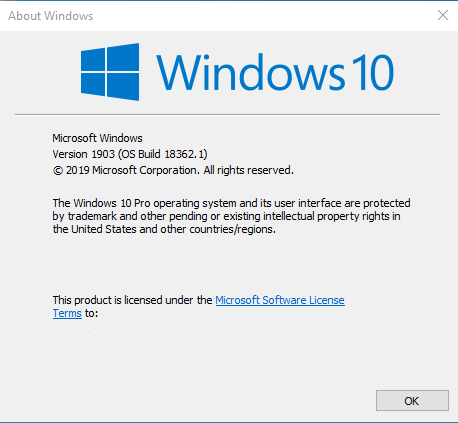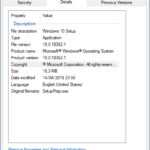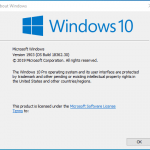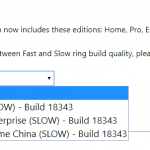Microsoft has finalized the next major feature update for Windows 10, Windows 10 May 2019 Update, codenamed 19H1. The RTM version of Windows 10 May 2019 Update version 1903 has the build version number of 18362. Windows 10 Build 18362 is now released to Windows Insiders on the Fast, Slow and Release Preview rings.
As mentioned in paragraph above, Microsoft is going with “Windows 10 May 2019 Update” as the official marketing name for Windows 10 version 1903, instead of widely speculated and used Windows 10 April 2019 Update. Windows 10 May 2019 Update is used when Microsoft announced changes to Windows 10 update experience, where most users will have to manually initiate the upgrade process. Windows 10 May 2019 Update will officially release the feature update for general availability in late May for commercial customers, users who choose the new May 2019 Update for their Windows 10 PC via “check for updates,” and customers whose devices are nearing the end of support on a given release.
The full build string number for Windows 10 May 2019 Update version 1903 Build 18362.1 is 18362.1.190318-1202.19H1_RELEASE.
As usual, the RTM of Windows 10 May 2019 Update at build 18362.1 does not mean that Microsoft has stopped improving the build. Instead, any future updates will come in the form of Cumulative Update (CU) via Windows Update, and merely update the minor build version number, i.e. 18362.xxx.
The changelog for Windows 10 Build 18362 is as follow:
General changes, improvements, and fixes for PC
- Fixed an issue resulting in the Connect app crashing on launch for some Insiders.
- Fixed the issue with Microsoft Store app updates not automatically installing.
Known issues
- Microsoft Store app updates do not automatically install on 18356+. As a workaround, you can manually check for, and install updates via the Microsoft Store app. Open Select “…” > “Downloads and updates” > “Get updates”. (Fixed)
- Launching games that use anti-cheat software may trigger a bugcheck (GSOD). (Update: Many games that use anti-cheat software have released fixes for the issue causing PCs to bugcheck (GSOD). The upgrade block that prevents Windows Insiders from updating to the latest build has been removed as of 3/29.)
- Creative X-Fi sound cards are not functioning properly.
- Some Realtek SD card readers are not functioning properly.
Known issues for Developers
- If you install any of the recent builds from the Fast ring and switch to the Slow ring, optional content such as enabling developer mode will fail. You will have to remain in the Fast ring to add/install/enable optional content. This is because optional content will only install on builds approved for specific rings.
Microsoft does not yet release official ISO images for Windows 10 May 2019 Update version 1903 Build 18362.1 yet, even though Windows enthusiasts have made homebrew ISO images by using UUP images provided by Microsoft to Windows Insiders on Windows Update. The homebrew ISOs normally have the name similar to 18362.1.190318-1202.19H1_RELEASE_CLIENTPRO_OEMRET_x86FRE_EN-US.ISO and 18362.1.190318-1202.19H1_RELEASE_CLIENTPRO_OEMRET_x64FRE_EN-US.ISO .
To download and install Windows 10 May 2019 Update RTM Build 18362, join Windows Insider program. As the build is now available for all Fast, Slow and Release Preview rings, there is no need to ring hop. Check for updates in Settings -> Update & Security -> Windows Update, and you should be offered the Windows 10 May 2019 Update.
Update 7: Download Windows 10 May 2019 Update v.1903 (Build 18362.30) RTM ISO (Official via MCT)
Update 6: Download Windows 10 May 2019 Update v.1903 (Build 18362.30) Enterprise Edition Trial ISO
Update 5: Windows 10 v.1903 (Build 18362.30) ISO images released for download.
Update 4: Windows 10 v.1903 Build 18362.53 released.
Update 3: KB4497464 Cumulative Update is released to upgrade Windows 10 May 2019 Update to build 18362.30.
Update 2: Windows 10 Build 18362 is now released for Release Preview ring.
Update 1: Windows 10 Build 18362 is now released for Slow ring.