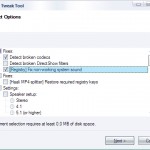Weird is that only Flash things are affected, with system sounds such as mouse clicks, Windows startup sound, MSN (Windows Live) notification sound, Skype, and others, or audio from media players working fine while playing MP3, songs, music, videos, CD, DVD, Blu-ray disc and other media. The symptom happens when using Adobe Flash 8, Adobe Flash 9, and possibly other versions. Uninstall and reinstall Flash Player does not work unless you downgrade to Flash Player 7. For web based Flash contents, apparently the no sound problem happens on all web browsers including Internet Explorer (IE), Google Chrome, and Firefox, and may happen all flavor of Windows such as Windows 2000, Windows XP, Windows Vista, Windows 7 and possibly later.
If the system has Flash related no sound or audio problem, the cause for the error is probably missing registry key entries for several default Microsoft codecs mapping such as WaveMapper which processes and output .wav sounds in Windows, which is also the main culprit causing sound in Macromedia Flash player version 9 not working. You can check the existence and validity of this registry key first, see here for tutorial guide to verify wavemapper entry. Either Adobe Flash Player installer accidentally removes the registry values or registry may get corrupted.
To solve the problem of no sound play in Flash based videos, contents, apps, games and etc, download the FixNoFlashSound.reg (no longer available) registry registration files. Double click on the downloaded file, and confirm the pop up to apply and merge the values to the registry. The imported registry file basically reset and remap the sound drivers in Windows.
Windows Registry Editor Version 5.00 [HKEY_LOCAL_MACHINE\SOFTWARE\Microsoft\Windows NT\CurrentVersion\Drivers32] "midimapper"="midimap.dll" "msacm.imaadpcm"="imaadp32.acm" "msacm.msadpcm"="msadp32.acm" "msacm.msg711"="msg711.acm" "msacm.msgsm610"="msgsm32.acm" "msacm.trspch"="tssoft32.acm" "vidc.cvid"="iccvid.dll" "VIDC.I420"="i420vfw.dll" "vidc.iv31"="ir32_32.dll" "vidc.iv32"="ir32_32.dll" "vidc.iv41"="ir41_32.ax" "VIDC.IYUV"="iyuv_32.dll" "vidc.mrle"="msrle32.dll" "vidc.msvc"="msvidc32.dll" "VIDC.YVYU"="msyuv.dll" "wavemapper"="msacm32.drv" "msacm.msg723"="msg723.acm" "vidc.M263"="msh263.drv" "vidc.M261"="msh261.drv" "msacm.msaudio1"="msaud32.acm" "msacm.sl_anet"="sl_anet.acm" "msacm.iac2"="C:\\WINDOWS\\system32\\iac25_32.ax" "vidc.iv50"="ir50_32.dll" "wave"="wdmaud.drv" "midi"="wdmaud.drv" "mixer"="wdmaud.drv" "VIDC.WMV3"="wmv9vcm.dll" "VIDC.VP40"="vp4vfw.dll" "msacm.voxacm160"="vct3216.acm" "MSVideo"="vfwwdm32.dll" "MSVideo8"="VfWWDM32.dll" "wave1"="wdmaud.drv" "midi1"="wdmaud.drv" "mixer1"="wdmaud.drv" "aux"="wdmaud.drv" "vidc.VP70"="vp7vfw.dll" "vidc.X264"="x264vfw.dll" "VIDC.FPS1"="frapsvid.dll" "vidc.VP60"="vp6vfw.dll" "vidc.VP61"="vp6vfw.dll" "vidc.VP62"="vp6vfw.dll" "vidc.DIVX"="DivX.dll" "VIDC.UYVY"="msyuv.dll" "VIDC.YUY2"="msyuv.dll" "VIDC.YVU9"="tsbyuv.dll" "VIDC.DRAW"="DVIDEO.DLL" "VIDC.YV12"="yv12vfw.dll" "wave2"="wdmaud.drv" "midi2"="wdmaud.drv" "mixer2"="wdmaud.drv" "aux1"="wdmaud.drv" "wave3"="wdmaud.drv" "midi3"="wdmaud.drv" "mixer3"="wdmaud.drv" "aux2"="wdmaud.drv" "VIDC.MSUD"="msulvc05.dll" "wave4"="wdmaud.drv" "midi4"="wdmaud.drv" "mixer4"="wdmaud.drv" "aux3"="wdmaud.drv"
If you can’t download the FixNoFlashAudio.reg, you can also copy and paste above text to a text editor, and save the file with a .reg extension, and then double click it. Sound of Flash content should be working now, but you may have to reedit the Windows sound scheme for your personalization. If you have missing .acm codec problem, try to manually add back the Windows codecs.
If the Flash sound is still not working, verify that the registry pointer is correct. Then check if the msacm32.drv driver file is existing in C:\Windows\System32 folder. If the file is missing in that location, search for other copy of msacm32.drv in the computer, or copy that file from another system.
Try out also K-Lite Codec Tool no system sound fix if you get no sound from Windows and Flash.