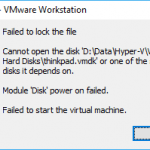FreeBSD 6.0, when running as guest operating system in VMware Server or VMware Workstation 5.0, the FreeBSD system encounters considerable clock ticking slowdown, up to as high as 60% of time loss compared to real time clock. Even right after you reset the clock and set the time properly, after a while, the gap between FreeBSD virtual machine time and actual time will be widen.
One possible solution or workaround to this problem is to disable the use of APIC (note: Not ACPI) by adding the following line in /boot/loader.conf:
hint.apic.0.disabled=1
By disabling APIC device, FreeBSD is forced to fall back on the IRQ timers to avoid the rate of the clock and timer on emulated FreeBSD machine on VMware slows down. The down side to this resolution is that FreeBSD cannot runs in as SMP kernel mode as a virtual SMP machine on the emulated machine.
Another alternative is to comment out the “device apic” line in the kernel config file and rebuild the kernel, but only if you are technically know what you’re doing.
For VMware host in Windows NT operating system, reboot and run the Windows OS in safe mode may solve the timing incorrect issue too, although it’s better to format and install the whole machine as FreeBSD rather than running it as Windows safe mode host.