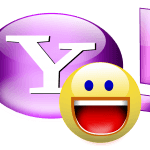More and more companies block access to Yahoo! Messenger and MSN Messenger (Windows Live Messenger) instant messaging (IM) client programs and chatting services to avoid and prevent employees lack of concentration on work from affecting their job performance. In you’re in such instant messenger restricted and blocked environment, here’s a simple yet effective trick to workaround the blocking and able to use Yahoo and Windows Live (MSN) Messenger without fear and worry of been caught in office, unlike when using web-based in-browser or mobile instant messenger program such as Meebo or eBuddy, which still show IM windows when in chat.
The trick to bypass the blocking to unblock MSN Messenger, Windows Live Messenger and Yahoo Messenger services is by using the all new Yahoo! Mail Beta webmail interface. There is no need to search for a working proxy or expose yourself to security concern and privacy risk by using third-party service to unblock messaging services that are limited access in office or working place, unable to install messenger program or unable sign on to messenger service due to rules restriction in firewall.
The new Yahoo Mail service which is currently in beta phase supports instant chat feature which allows users to chat and instant messaging with cross-platform contacts from Yahoo Messenger, MSN (Windows Live) Messenger or ordinary email address recipients listed in the Yahoo Mail contact list. The built-in chat functionality uses the same user interface with Yahoo mailbox, thus camouflage and mask your chat activity from naked eyes of the jealous colleagues. Best of all, the instant messages sent also supports smilies.
To login to your Yahoo or MSN (Windows Live) Messenger from Yahoo Mail, simply login to your Yahoo! Account using the same user ID that you use for your Yahoo! Messenger, then go to the Yahoo! Mail. If you’re still using old classic Yahoo! Mail interface, switch to the new Yahoo! Mail (beta) by clicking on All-New Mail link on the top right corner,
Or, go to the Options, and click on Try it now! link after “The new Yahoo! Mail has arrived!” message.
Once on the new Yahoo Mail user interface, set your Yahoo! Messenger status to Online (click on “Offline” or the down arrow and select Available) on the top left corner as shown in figure below. Once online, system will automatically retrieve and load all your messenger’s contacts, together with added Windows Live (MSN) messenger contacts when you’re using the normal client. Thanks to interoperability between Y!M and WLM, you can add contacts and friends from both Yahoo! and Windows Live (MSN) networks and able to send instant messages or chat with them.
All messengers contact list is loaded and saved into Yahoo! Mail Contacts folder. You can view how many of your buddies is online too right beside the Contacts shortcut on the left menu. Double click to open Contacts to view all your contacts. Contacts from messenger will have a human face smiley next to them.
Note: Most popular email service now provides web-based chat integration by default.