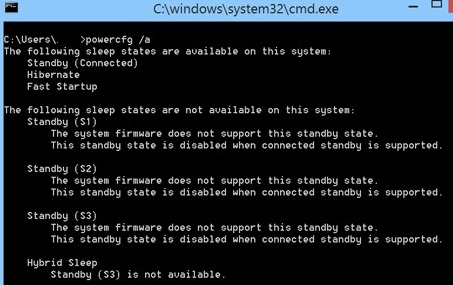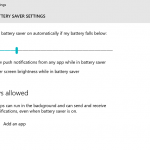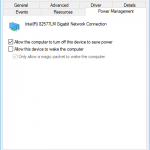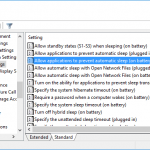Connected Standby mode allows the operating system to maintain network connectivity when the screen is off in standby mode and continue performing background tasks, such as updating content from apps, syncing the emails, receiving instant messages and calls, keeping the device ready to instantly resume. The specifications of Connected Standby required that the device’s power consumption to be very low and battery life must approaches the longevity of normal standby, i.e. the system must not drain more than 5% of battery capacity while idle over 16-hour period.
As Connected Standby requires both hardware and software support, not all PC, computer, mobile, tablet, hybrid and convertible devices will have Connected Standby or InstantGo feature.
To check and verify if the device has Connected Standby feature, run the following command from an Admin Command Prompt:
powercfg /a
Depending on the version of Windows OS, if one of the following state is listed as sleep states that are available on the system, it means the system is capable of Connected Standby or InstantGo:
Standby (S0 Low Power Idle) Network Connected
Standby (S0 Low Power Idle)
Standby (Connected)