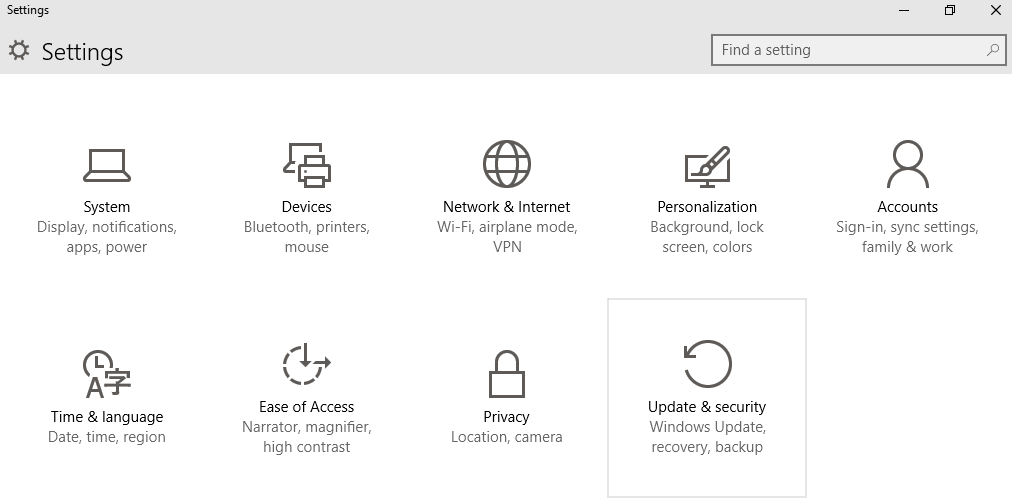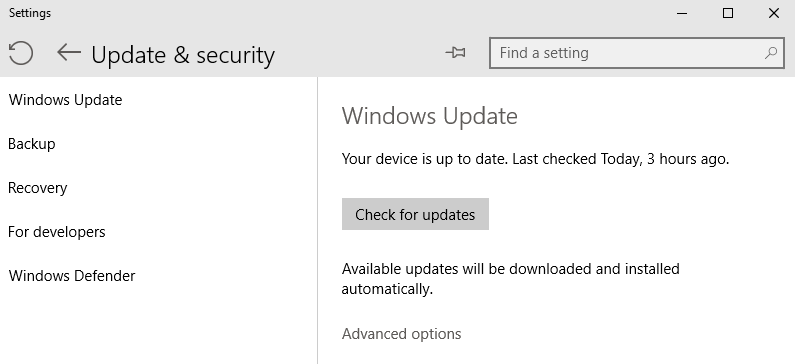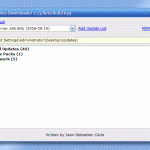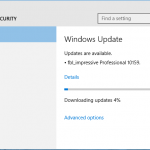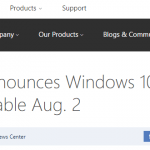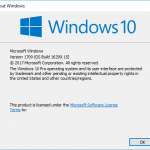Since Windows 10 Build 9926, the Windows Update item has been removed from legacy old-style Control Panel. Microsoft moved the Windows Update to the new modern-style Settings app, which was introduced in Windows 8 and continued refined in Windows 10. In Windows 8 and Windows 8.1, Windows Update also available through new modern-style PC Settings app, but Microsoft does not remove Windows Update from the Control Panel.
Windows Update now is accessed through “Update & recovery” module of Windows Settings app.
To run Windows Update using the Settings app, open the Start menu -> Settings. Then, click or tap on Update & security. If Windows Update is not shown by default, select Windows Update on the right pane.
Most of the options of Windows Update can be configured by clicking or tapping on “Advanced options”, though some missing options have been annoyance for some users, such as ability to hide and skip selected updates.