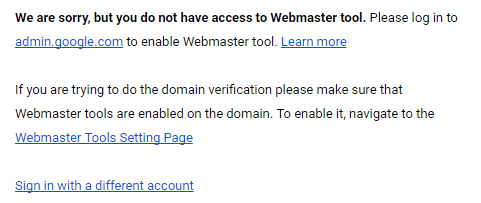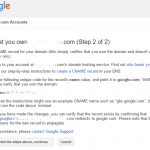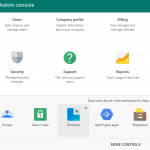We are sorry, but you do not have access to Webmaster tool. Please log in to admin.google.com to enable Webmaster tool. Learn more
If you are trying to do the domain verification please make sure that Webmaster tools are enabled on the domain. To enable it, navigate to the Webmaster Tools Setting Page
Sign in with a different account
Or,
We are sorry, but you do not have access to this service. Please log in to admin.google.com to enable services.
The issue can happen if the Google Webmaster Tools service is not enabled for the users in the Google Apps account. To enable Webmaster Tools service for the organization and all its users, do the following:
- Login to Google Apps admin console.
- Go to Apps -> Additional Google services.
If you can’t see “Apps”, bring out the MORE CONTROLS slide.
- Click or tap on the More icon at the end of the Google Webmaster Tools service, and select ON for everyone.
- Retry the domain verification.