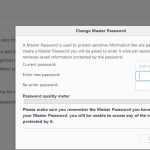Smartphone & Pocket PC Magazine (link dead) reviewed eWallet 4.1 and concluded that “in my opinion, the “killer app” for the Pocket PC is secure information management. My favorite 3rd party software in this space has always been eWallet from Ilium Software. Just moments ago, they announced version 4.1, which includes one of the most important features I’ve ever seen in a secure information manager.”
PocketPCNow (link dead) also highly rated eWallet and concluded that “coming from SplashID, I am very happy with eWallet. SplashID had a couple of annoying limitations (i.e. no copying and pasting within Pocket PC applications and no multitasking) that I wanted to overcome. eWallet does not have either of these limitations and has become my wallet program of choice. Some may prefer other wallet programs, but if you are moving from one wallet program to another, eWallet is the only one that offers the import utility. The import utility makes a BIG difference in my book. Even though it doesn’t work perfectly, it saved me several hours of work. Overall, there is a lot to like in eWallet and Ilium Software should be congratulated for adding new functionality to an existing version of the program instead of charging for a new version.”
Clinton Fitch (link dead) meanwhile reviewed eWallet for Smartphone and concluded that “overall there is little not to like about eWallet for Smartphone. The application runs well on Windows Mobile Smartphones and has an easy-to-use interface. The only real challenge in using eWallet, like other Smartphone applications, is the limited keyboard functionality inherent to the platform. Backing up the application is the great technical support team at Ilium Software. Ilium provides several FAQs as well as online troubleshooting for eWallet and their other applications. Technical Support can also be reached via a web based form on the Ilium website.”
PDABuzz (link dead) gave eWallet 4.1 a rating grade of A and concluded that “it’s snappy program that’s never shown any signs of instability while I’ve been using it. Its interface is simple and friendly. You can even customize the appearance of your cards. And best of all it makes your important data more convenient to protect. The software can even be set to lock up your wallet if you forget and leave it open. Now that’s what I call helpful.
To access the same critical information on your desktop, eWallet can sync with its Windows desktop version. That way you can use the exact same wallet file at home or on the go.”