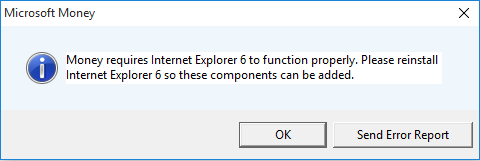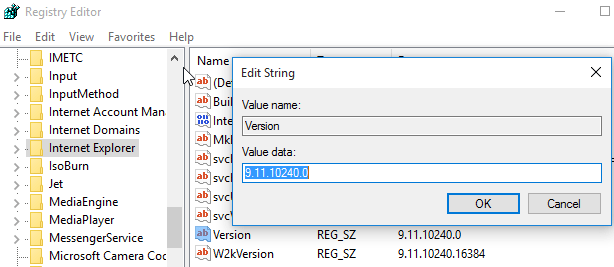Money requires Internet Explorer 6 to function properly. Please reinstall Internet Explorer 6 so these components can be added.
The problem cannot be resolved by reinstalling Microsoft Money, nor by running Microsoft Money in compatibility mode. Apparently the problem happens because Microsoft Money is expecting version of Internet Explorer which does not longer than 15 characters.
To resolve the error, try the following registry hack:
- Open Registry Editor (RegEdit).
- Navigate to the following registry key:
For 64-bit Windows 10:
HKEY_LOCAL_MACHINE\SOFTWARE\Wow6432Node\Microsoft\Internet ExplorerFor 32-bit Windows 10:
HKEY_LOCAL_MACHINE\SOFTWARE\Microsoft\Internet Explorer - In the right pane, look for Version registry value.
- Modify the value date to 9.11.10240.0, or any other value which the full length of version is shorter than or equal to a maximum of 15 digits.
Note: The default value date for the Version in Windows 10 RTM Build 10240 is 9.11.10240.16384.
That’s it. You should be able to open and run Microsoft Money in Windows 10 without issue now.