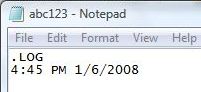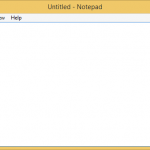Notepad, the basic text editor that comes with almost every versions of Windows operating system, has a hidden Easter egg or function that able to display current time and date automatically on opening of the text document. The trick works on most Windows operating system with Notepad including Windows XP, Windows Vista, Windows 7, Windows 8 and Windows 10, and is useful to show what is the current time on opening of document with Notepad.
To perform the Easter egg trick to show the date and time when opening a document, do the following:
- Run Notepad.
- Type .LOG in the editor (all letters in capital).
- Save the file with any filename.
- Exit Notepad.
- Double click on the saved file or launch a blank Notepad and use File menu to open up the saved file again.
- Voila, the date and time of opening the text document appear right below the “.LOG” line.
There is also another Notepad easter egg.