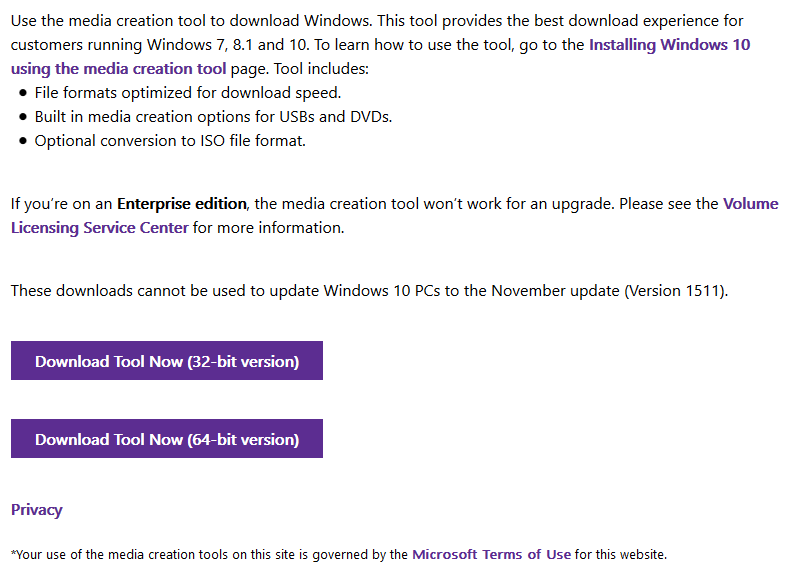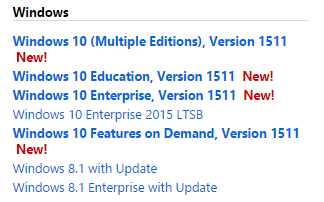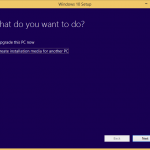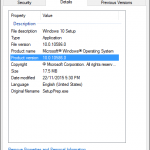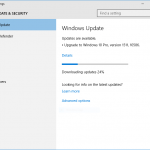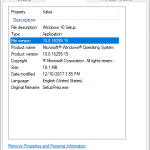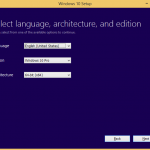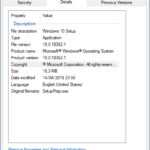Microsoft had recently updated the Windows 10 Media Creation Tool, the official way to download Windows 10 ISO to download the latest version of Windows 10 November Update with the general availability of Windows 10 November Update. However, a week later around November 21st, the ISO files of Windows 10 with latest November Update changes incorporated was pulled. Instead, the Windows 10 RTM ISO is offered.
The product and file version of Media Creation Tool of Windows 10 was updated to 10.0.10586.0 to reflect the version of Windows 10 November Update, but has since changed back to 10.0.10240.16480, the version number of Windows 10 RTM.
In addition to Media Creation Tool, Windows 10 Version 1511 (Build 10586) is no longer available from TechBench, pulled from Windows ADK (Assessment and Deployment Kit), SDK (Software Development Kit), WDK (Windows Driver Kit), Windows HLK (Hardware Lab Kit), Mobile Emulator, and possibly also from Windows Update. In fact, some users reported that Windows 10 Version 1511, 10586 no longer offered via Windows Update, and those who upgrading from Windows 7 or Windows 8.1 will get Windows 10 RTM Build 10240 too.
On the Windows 10 software download page, the text was changed to include the following line, which confirming that Windows 10 Build 10586 is no longer available from the page:
These downloads cannot be used to update Windows 10 PCs to the November update (Version 1511)
According to Microsoft official statement, no specific reason was given for the removal of Windows 10 Build 10586 from various official sources, except that they want you to wait (as Windows 10 Build 10586 will only be offered at least 31 days after Windows 10 Build 10240 installed) to upgrade via Windows Update, which will roll out the latest build over time:
The November update was originally available via the MCT (Media Creation Tool), but the company decided that future installs should be through Windows Update. People can still download Windows 10 [Build 10240] using the MCT tool if they wish. The November update will be delivered via Windows Update.
Microsoft has not pulled the Windows 10 November 10 update. The company is rolling out the November update over time – if you don’t see it in Windows Update, you will see it soon.
Apparently the pull back is for general public only. If you’re MSDN subscribers, you can still download the complete selection of original untouched and genuine Windows 10 Version 1511 ISO images from Subscriber Downloads.
Here’s the information of some of the MSDN downloads:
Windows 10 Professional Version 1511 and Windows 10 Home Version 1511 – 64-bit
File Name: en_windows_10_multiple_editions_version_1511_x64_dvd_7223712.iso
Languages: English
SHA1: 875EC108288B9F581E5D8099CF0EDB79F0F3E483
File Name: en-gb_windows_10_multiple_editions_version_1511_x64_dvd_7223718.iso
Languages: English (United Kingdom)
SHA1: 250F8FF043CEB395F95CEE6120EFC323F69E7F8D
Windows 10 Professional Version 1511 and Windows 10 Home Version 1511 – 32-bit
File Name: en_windows_10_multiple_editions_version_1511_x86_dvd_7223716.iso
Languages: English
SHA1: 5D406D89656F8548FD0F410BD66DE59BE05B081B
File Name: en-gb_windows_10_multiple_editions_version_1511_x86_dvd_7223719.iso
Languages: English (United Kingdom)
SHA1: 9171EE8D0AA16BB50C57C45CE24F3EFE75D3DB8B
Similar to ISO image created by Media Creation Tool (in fact they’re identical, including the ESD of same build delivered via Windows Update), if you manage to download a Windows 10 November Update (Version 1511) ISO from MSDN, you can also use it to perform in-place upgrade in addition to clean install, by mounting the ISO or burn it to DVD or USB flash drive, and then manually execute the setup.exe.
Update 2: Microsoft has restored access to Windows 10 November Update through various tools on Microsoft Download Center. Microsoft explained that the Windows 10 November Update was pulled due to a bug, where a few settings preferences may have inadvertently not been retained for advertising ID, Background apps, SmartScreen Filter, and Sync with devices. The bug is fixed by the update that accompanies KB3120677.
Update 1: While the instructions to download Windows 10 Build 10586 Media Creation Tool and other utilities were removed, the tools themselves and ISO images are still available on Microsoft’s servers. Check out how to download Windows 10 Version 1511 Media Creation Tool (for ISO) and other tools.