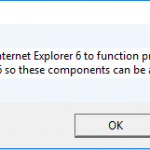You must be connected to the internet to sign in online.
However, on the other hand, the user can browse the Internet normally with web browser such as IE7, log on to Windows Live Messenger and may even using always-on broadband connection. Beside, the symptom happens occasionally, sometimes sign in authenticated without error. However, Microsoft Money may break and lose connection with the quotes server within 10 minutes, together with Windows’ network connection. Turning off Windows Firewall does not help too.
When the problem occurs, user can still sign in to the Money file in local offline mode. This presents a possible workaround to the error. To sign in to the Money file, simply click and select “I want to sign in to Money directly, without access to all online services” or “Work Offline” option. User now should be able to sign in to Money. If you still need to access online features, go to Tools menu, and then go to “Internet Updates”. Select “Sign in with my Windows Live ID” to login in order to pay bills, download statements or get stock quotes.
Another possible solution for users who conveniently using the convenient “Remember password” feature is by unchecking (unticking) the “Remember password”. Once uncheck, try to login to Money. If successful, on the subsequent sign ins, user can check the “Remember password” option again and yet still able to sign on to Money with online access.