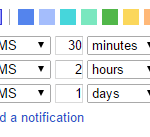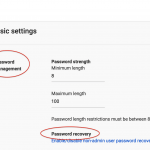As the result, Google is ending the SMS notifications support for free users, i.e. Google Account or legacy Google Apps Free edition, from June 27th, 2015, announced through an email to Google Calendar user on May 29th, 2015.
Important Announcement about SMS notifications in Google Calendar
Starting on June 27th, 2015, SMS notifications from Google Calendar will no longer be sent. SMS notifications launched before smartphones were available. Now, in a world with smartphones and notifications, you can get richer, more reliable experience on your mobile device, even offline.
To receive notifications on your smartphone, either configure the calendar app that came with your device or install Google Calendar for Android or iPhone. For more information on how to configure notification defaults, check out the Help Center.
Please note: Please note: This change will not affect Google Drive for Work, Google Apps for Work (paid edition), Education and Government customers.
– The Google Calendar Team
Still interested to get SMS text alerts for events and appointments? Subscribe to paid Google Apps edition. Unfortunately, there is no indication that Google is offering anything such as SMS credits or special plan for Google Calendar which you can purchase or pay for to continue to receive SMS notifications.
There are alternatives though, but non can match the current offering of Google Calendar. Google is suggesting that you use a smartphone to receive push notifications from Google Calendar, either through Google Calendar mobile apps in Android or iOS, or by syncing Google Calendar with smartphone built-in calendar, which could send notifications.
Another alternative, which does really send SMS, is through a recipe on IFTTT, by utilizing Android SMS channel. An example would be https://ifttt.com/recipes/203864-google-calendar-event-triggers-text. The downside? It requires Android, it requires an app to be installed, and it costs you, as it’s using your phone to send out the SMS.
By the way, if you currently rely solely on SMS notifications of Google Calendar, it’s time to start changing the notification methods for all your future events, as you may not get any notifications at all after the free SMS alert service ended.