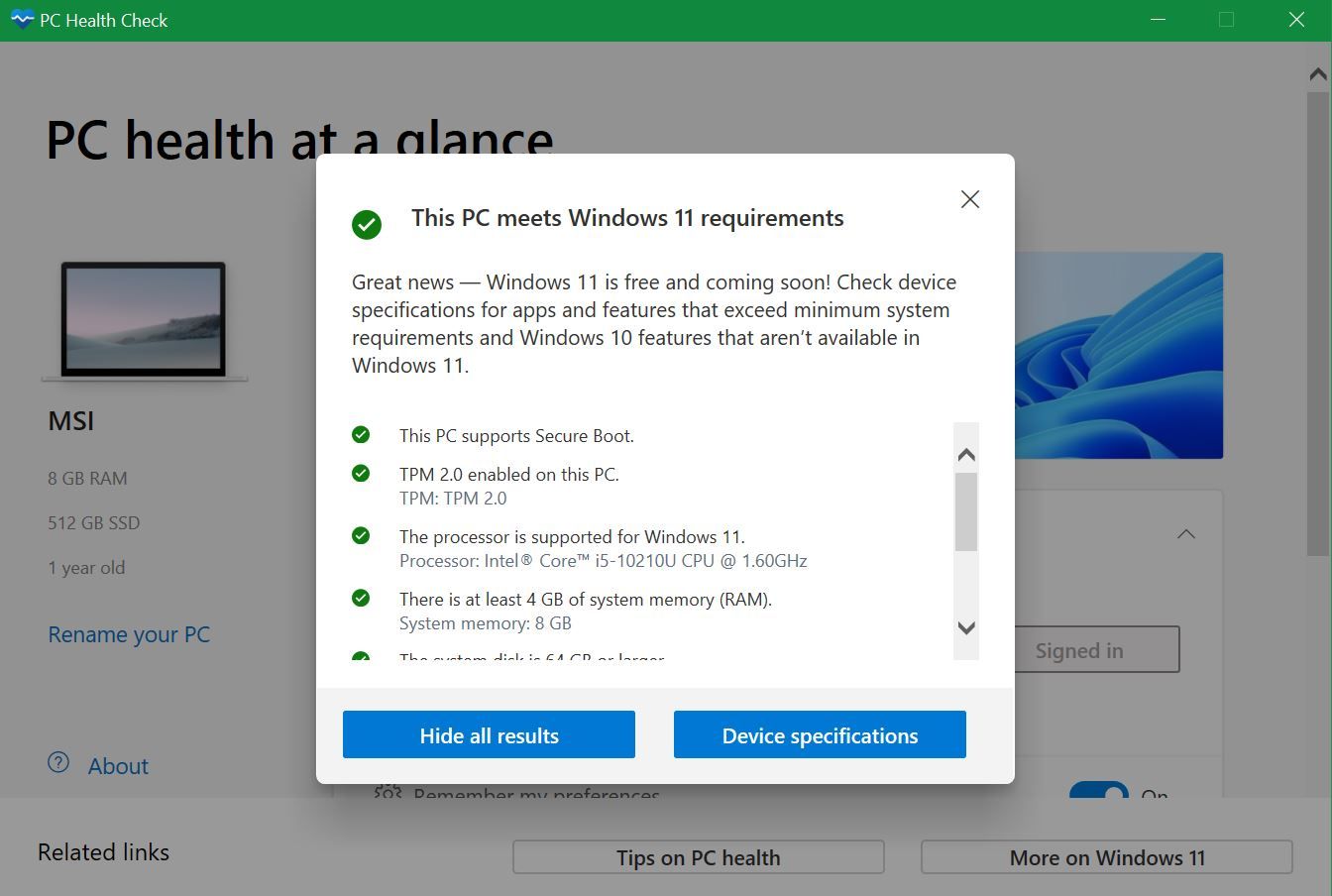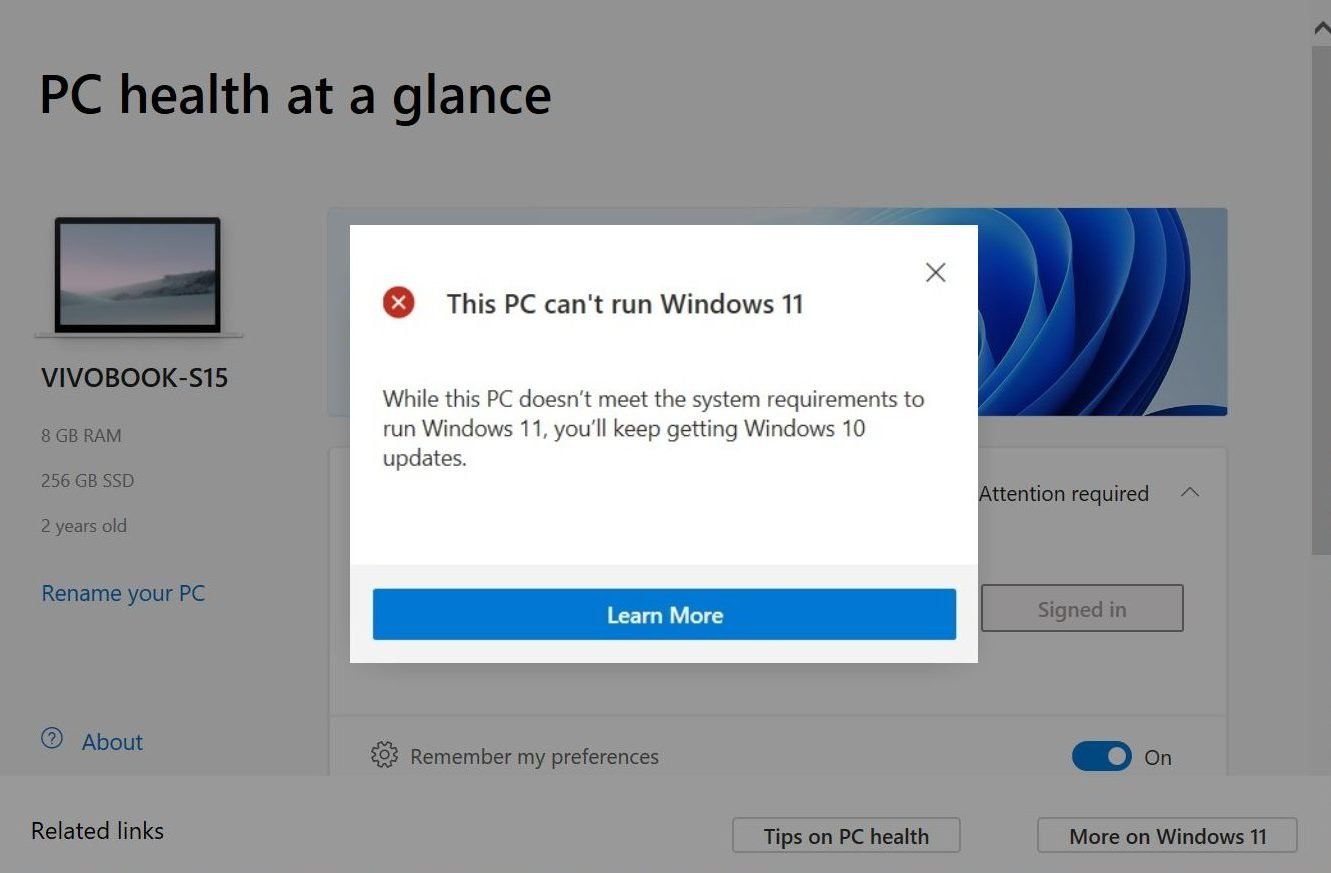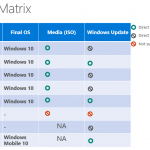Microsoft Windows 11’s release on 5th October 2021 was surprising in some ways since its predecessor was supposed to be its final form, just receiving regular updates to keep up with the times.
Microsoft has also revealed that a vast majority of PC or laptops available in the market will be compatible with Windows 11. The brand has also released a list of minimum requirements and processors that support the latest operating system. That being said, if you want to know whether your Windows 10-powered laptop or PC is compatible with Windows 11, here is a simple guide to do it. Let’s get started!

Using Microsoft’s PC Health Check Tool to Check If Your Laptop or PC is Eligible for Windows 11 Upgrade
- Download the PC Health Check app for your pc by going to the Microsoft website and then clicking on Windows 11. Scroll down to the check compatibility section and tap on the Download app. Or you could simply click on this link to download.
- Open the application and on the home page, you will see a notification that says ‘Introducing Windows 11’. Click on the Check Now button.
Congratulations! If your laptop or PC will be compatible, you will see a message that says ‘This PC can run Windows 11’. Then, you’ll be able to update to Windows 11.
How to Fix Your PC When It Says ‘This PC Can’t Run Windows 11’?
On the other hand, if your PC or laptop is showing ‘This PC Can’t Run Windows 11’ then don’t get disheartened. The new Microsoft PC Health Check application list the reasons why your PC is not supported by Windows 11. This will help you to identify the problem areas on your laptop or PC.