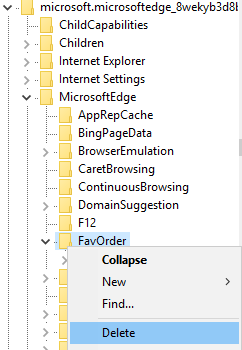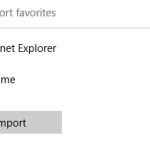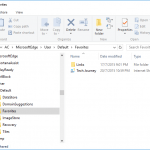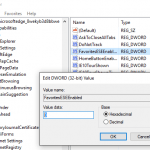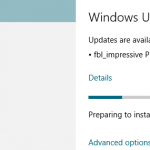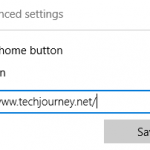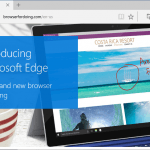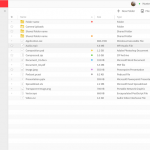Edge currently only natively provides built-in ability to import favorites and bookmarks from another web browser. However, the import process may fail with the error message of “couldn’t import favorites”. In most of the cases, the favorites import failure is caused by changing and redirection of default storage location of Edge Favorites to another place, or the default storage location of bookmarks or favorites on exporting browsing, when Edge import function is expecting the standard Favorites or Bookmarks storage location.
This tutorial provides an workaround to manually import bookmarks and favorites to Edge.
- Exit all Microsoft Edge windows.
- Change the default Favorites storage location of Edge to legacy folder.
Microsoft Edge Favorites synchronization feature will fail and not working properly if you switch from storing bookmarks in ESE database to legacy folder structure.
- If you are facing error when importing from Internet Explorer, and want to export the Favorites from IE, open %UserProfile%\Favorites in File Explorer or Search, where all favorites saved in IE are stored.
If you have a bookmark file exported from non-IE browser, import it into Internet Explorer using its Favorites Import and Export function will place all the bookmarks as individual links in default IE Favorites folder.
- Select all files and folders, right click on them and choose Copy (or press Ctrl–C).
- Open %LocalAppData%\Packages\Microsoft.MicrosoftEdge_8wekyb3d8bbwe\AC\MicrosoftEdge\User\Default\Favorites folder, the location where Edge stores the favorites when not using ESE database, in File Explorer or Search.
- Right click in the folder and select Paste (or press Ctrl–V) to copy the files and folders you selected in the previous step.
- Open Registry Editor (RegEdit).
- Navigate to the following registry key:
HKEY_CLASSES_ROOT\Local Settings\Software\Microsoft\Windows\CurrentVersion\AppContainer\Storage\microsoft.microsoftedge_8wekyb3d8bbwe\MicrosoftEdge\
- Locate FavOrder subkey, and delete it.
- Open Microsoft Edge and the manually imported favorites are available for viewing and selection.