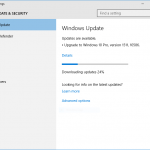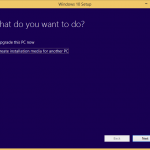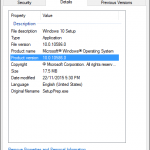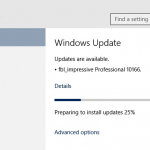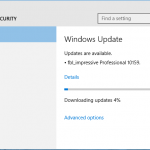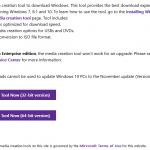When attempting to install and upgrade to new build of Windows 10, regardless of it’s Insider Preview build or official RTM release, such as when upgrading Windows 7 or Windows 8.1 to Windows 10, or when upgrading to Windows 10 Version 1511 Build 10586, the following error may occur:
Installation Failure: Windows failed to install the following update with error 0x8024200D: Upgrade to Windows 10 Pro, version 1511, 10586.
Failed to install the new preview build, please try again later. 0x8024200D
In Windows 10 Action Center, the following notification also appears:
We couldn’t finished installing updates.
Select this message to learn more.
The cause of the error 0x8024200D is most likely due to the download of setup installation files was interrupted, did not finish downloading, or corrupted. The official description for error 0x8024200D is as follow:
MessageId: WU_E_UH_NEEDANOTHERDOWNLOAD
MessageText:
The update handler did not install the update because it needs to be downloaded again.
define WU_E_UH_NEEDANOTHERDOWNLOAD _HRESULT_TYPEDEF_(0x8024200DL)
The resolution that can be used to fix the issue is by removing and deleting the downloaded update files, and let Windows Update re-download again. To do so:
- Boot into Safe Mode of Windows 10.
- Delete the all the content of %SystemDrive%\Windows\SoftwareDistribution\Download folder.
- Turn off the Safe Mode, restart the computer and start Windows normally.
- Check for updates again in Windows Update to reinstall.