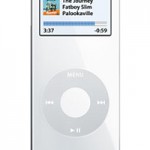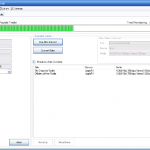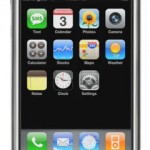Microsoft has rolled up a hotfix 936824 which will solve the problem of incompatibility between Apple iPod, Apple iTunes and Windows Vista which may cause some iPods to become corrupted when ejecting them using Windows Explorer or the ‘Safely Remove Hardware’ function in the System Tray. The update KB93684 replace update KB 933824 which failed to correct the issue.
You have an Apple iPod that is connected to a Windows Vista-based computer through a USB connection. Then, you disconnect the iPod from the computer. In this scenario, the data on the iPod may become corrupted.
This problem may occur if you use one of the following methods to disconnect the iPod:
- You use the Safely Remove Hardware feature in the notification area to disconnect the iPod. Then, you disconnect the USB cable.
- You use the Eject command in Windows Explorer to disconnect the iPod. Then, you disconnect the USB cable.
The fix will be rolled out from Windows Update from 22nd May 2007, but is available for free download immediately at Microsoft Download Center.
Download the KB936824 update for Windows Vista x86-based versions.
Download the KB936824 update for Windows Vista 64-bit versions.