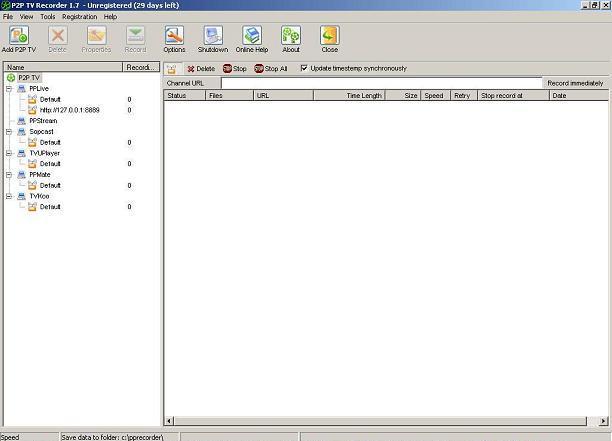Using PPRecorder P2P TV recorder, users can easily record any P2PTV streaming video and audio into media clips. Almost all popular P2P TV players’ channels are supported, including PPStream, PPLive, TVUPlayer, PPMate, SopCast, Feidian, UUsee, coolstreaming, QQLive and etc. Both Windows Media based P2P TV and Real Media based P2P TV are supported in PPRecorder. However, TVAnts is not supported yet. Once the live streaming video and audio data is recorded and saved as media files on PC, these clips can be watch or listen anytime at your convenient and also while offline without Internet connection.
Features of PPRecorder
- Record PPLive, PPStream, SopCast, UUSee, Feidian, TVU Player, PPMate, TVKoo, QQLive and other P2P TV streaming channels.
- Built-in scheduler to schedule recording to start automatically.
- Caterory manager.
- Shut down automatically when all recordings done.
- Record multiple p2p tv streams at once.
- Record Windows Media and RealMedia streaming formats.
- Watch disk space to protect your hard disk.
- Multi-language support.
PPRecorder is not free though, and it costs USD $29.95 for a single license. However, trial version shareware is available, and you can download it for free.
Download PPRecorder: pprecorder.exe (no longer available as superseded by HiDownload)
To use PPRecord, simply install the program. Then run your favorite P2PTV player to watch the channel you want to record and capture. Once the channel video is streaming, run PPRecorder, double-click on the channel with your P2P TV application name to start recording.