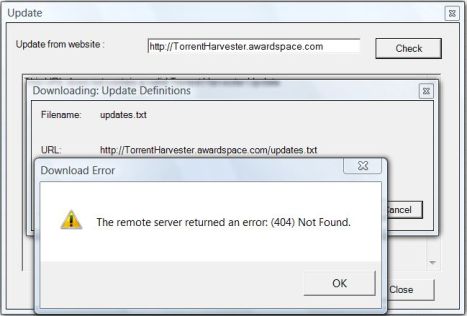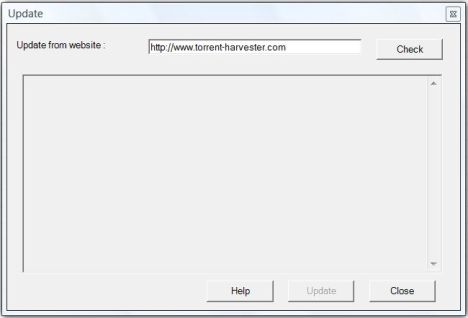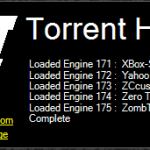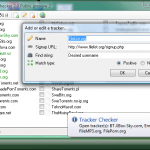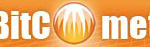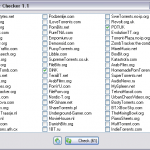In Torrent Harvester, users can perform a refresh update on search engines available by downloading definitions update from Torrent Harvester website. But, the default update link URL points to original website which is a dead link. When users click on “Check for Updates” from Help menu, an Update window will appear. Once they click on “Check” button, the following download error messages will appear: “The remote server returned an error: (404) Not Found.” or “The underlying connection was closed: Unable to connect to remote server.” You will get a message “This URL does not contain a valid Torrent Harvester Update” too on update result box.
To solve this TH update problem, the “Update from website” download URL link needs to point to a valid host contains the engine definitions update for Torrent Harvestor. Luckily, Torrent Harvester is been resurrected at www.torrent-harvester.com, complete with latest update of additional 86 engines, making it a total of 174 engines in the definition update. Thus, to fix the download error when checking for Torrent Harvester engines update, follow this simply step-by-step guided instruction:
- Run Torrent Harvester.
- Click on Help on menu bar, and then Check for Updates from drop down menu.
- An Update winodw will appear. Change the link URL contains inside Update from website text box from http://TorrentHarvester.awardspace.com to http://www.torrent-harvester.com.
- Click on Check button when done to attempt to update again. Torrent Harvester should download the new definitions and automatically update the engines list.
Note: If you’re using proxy the update will fail. In this case you have to manually update the engines by downloading engines package.