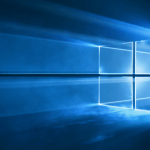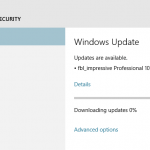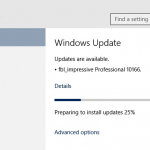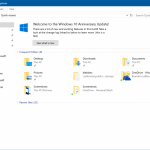A new preview build of Windows 10 has been released to Windows Insiders on the Fast ring. The new build is similar to previous Windows 10 Build 19628 released Fast ring release, is from Manganese (Mn, mn_release) development branch, widely believed to be the development’s code name for the next feature update for Windows 10 20H2, expected to be version 2009 and to be available around September or October 2020.
Even so, Microsoft has stressed that builds in Fast ring is not linked to any particular public release of Windows 10, and some Windows enthusiasts have speculated that Windows 10 20H2 may be similar to Windows 10 19H2 Version 1909 – an insignificant “scoped” feature update, where the build version will be 19042, as KB4556803 contains registry values and manifest for 20H2. In Windows 10 1909 November 2019 Update, Microsoft releases an Enablement Package (KB4517245) to bump the build to 18363 (from 18362) activate the Windows 10, version 1909 features, which have been included in a monthly quality update for Windows 10, version 1903, but are in an inactive and dormant state. Both Windows 10 version 1903 (build 18362) and Windows 10 version 1904 (build 18363) share the same core system files, and receive the same updates despite are shown different KB numbers.
Windows 10 Build 19631 doesn’t have any exciting or interesting features or enhancements that come with it. Here’s a brief changelog of Windows 10 Build 19631:
General changes & improvements
- Updated the configuration of Windows Hello to make sure it works well with 940nm wavelength cameras.
- Windows Sandbox WSB files are now case insensitive.
Fixes
- Fixed the issue causing the IIS configuration being set to default after taking a new build.
- Fixed an issue that could result in a key press not waking up a device from connected standby in certain scenarios.
- Fixed an issue impacting Remote Desktop reliability.
Known issues
- Some devices booting from eMMC storage may bugcheck when resuming from hibernate.
- Update process hangs for extended periods of time when attempting to install a new build.
- In Settings > Privacy the Documents and Downloads sections, a broken icon is shown next to their page name (just a rectangle).
- Taskbar preview thumbnails aren’t rendering consistently (showing a blank area).
To download and install Windows 10 Build 19631, join Windows Insider program and set to setting to Fast ring. Then, check for updates in Settings -> Update & Security -> Windows Update.
Update: Windows 10 Build 19635