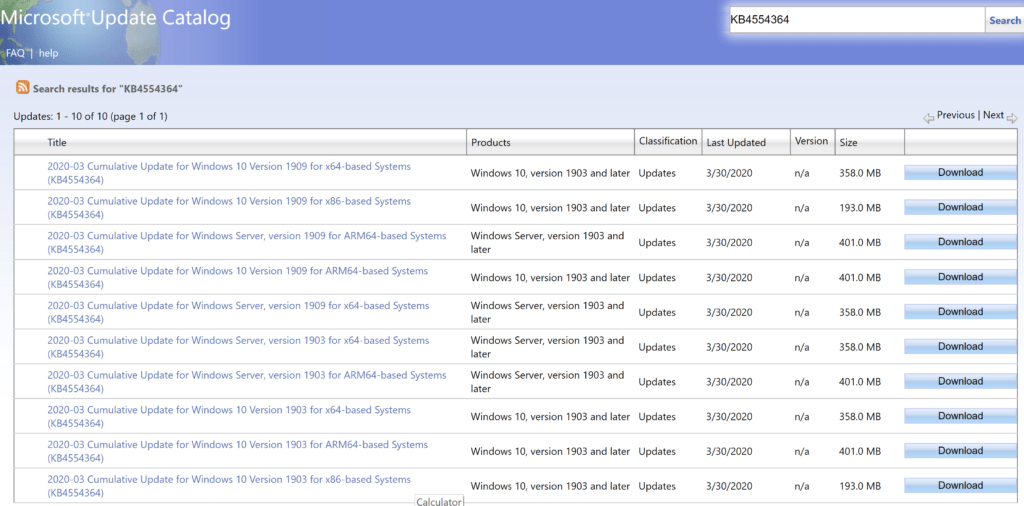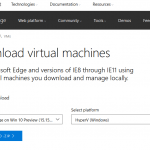If you’re encountered lost Internet connection or network connectivity issue when using Microsoft Office, Office 365, Outlook, Teams, Internet Explorer 11 (IE11), and some version of Microsoft Edge, when also using VPN (Virtual Private Network) in Windows 10, chance is you’re affected by a bug introduced in Windows 10 by the February 27 cumulative update KB4535996 or any of the three subsequent cumulative updates.
According to Microsoft, the connectivity issue is presented as limited or no Internet connection status on devices using a proxy and VPN, and is preventing some important core productivity apps from connecting and accessing the Internet.
Devices using a manual or auto-configured proxy, especially with a virtual private network (VPN), might show limited or no internet connection status in the Network Connectivity Status Indicator (NCSI) in the notification area. This might happen when connected or disconnected to a VPN or after changing state between the two. Devices with this issue, might also have issues reaching the internet using applications that use WinHTTP or WinInet. Examples of apps that might be affected on devices in this state are as follows but not limited to Microsoft Teams, Microsoft Office, Office365, Outlook, Internet Explorer 11, and some version of Microsoft Edge.
The issue affects all client and server versions editions of Windows 10, Windows Server 2016 and Windows Server 2019. The lost of Internet connectivity can happen with either VPN is in connected or disconnected state, or when VPN is connecting or disconnecting to remote LAN, which a lot of employees and workers is doing when working from home during the COVID-10 pandemic crisis. In addition to preventing some applications from connecting to Internet, the issue might also causes display of wrong internet connection status for certain VPN users.
To resolve the issue, Microsoft has released the following emergency out-of-band update which each affected versions of Windows 10 to fix the lost Internet connectivity when using VPN or proxy to connect to remote LAN (Local Area Network) through the cloud in Windows 10, Windows Server 2016 and Windows Server 2019:
- KB4554364 (for Windows 10 Version 1909 and Windows 10 Version 1903)
- KB4554354 (for Windows 10 Version 1809)
- KB4554349 (for Windows 10 Version 1803)
- KB4554342 (for Windows 10 Version 1709)
According to the changelog, the update addresses an issue that might display a limited or no internet connection status in the notification area on devices that use a manual or auto-configured proxy, especially with a virtual private network (VPN). Additionally, this issue might prevent some devices from connecting to the internet using applications that use WinHTTP or WinINet.
However, the update is not been released automatically via Windows Update. Microsoft recommends that only users affected by the problem should download and install the optional update to fix the issue.
Thus, if your VPN is causing lost Internet connectivity, visit Microsoft Update Catalog and search for the KB number that corresponds with the version of your Windows 10. The download links of the update for all editions of Windows will be available for free download.
Once you download the .MSU update package, run it and follow the instructions on screen to apply it to your system. If you’re not affected by the problem, it’s recommended that you do nothing and wait for Microsoft to include the patch in future monthly roll-up cumulative update.