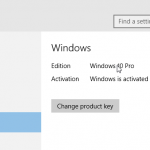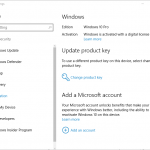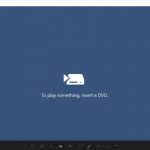Since the announcement that the free Windows 10 upgrade is only available for a year, many people has been bugging by questions of what would happen if they decide to perform a factory reset to original default, do a clean install, or reinstall Windows OS after a year.
Gabriel Aul, the head of the Windows Insider program, announced it on Twitter that clean install for Windows 10 is allowed once the PC is upgraded to Windows 10 when responding to question on state of Windows 10 free upgrade license after July 29th, 2016. In other words, firstly upgrade to Windows 10 from Windows 8.1 or Windows 7, then you’re free to do whatever you want on that device with Windows 10, including clean install.
Gabriel Aul stated:
@dinchy87 @PiotrGoreckiJr Once you upgrade W10 w/ the free upgrade offer you will able to clean reinstall Windows 10 on same device any time
— Gabriel Aul (@GabeAul) June 3, 2015
//platform.twitter.com/widgets.js
Then, he also said:
@Jacob_W_Klein @dinchy87 @PiotrGoreckiJr Can wipe completely.
— Gabriel Aul (@GabeAul) June 3, 2015
//platform.twitter.com/widgets.js
He also confirmed on separate tweet:
@mysz1985 @dinchy87 @PiotrGoreckiJr Once you've successfully upgraded a device to Win10 you can reinstall on that device whenever needed.
— Gabriel Aul (@GabeAul) June 3, 2015
//platform.twitter.com/widgets.js
Finally, Gabriel Aul appeared to confirm or at least implied that the downloadable ISO of Windows 10 would be provided for clean install:
@insanelyapple Either way will work. Once you've upgraded to 10 on the machine the license will allow you to reinstall at no cost.
— Gabriel Aul (@GabeAul) June 3, 2015
//platform.twitter.com/widgets.js
Apparently, Microsoft may be recording the hardware specification and other information on the systems that upgraded to Windows 10 from Windows 7 and Windows 8.1, as reactivation of Windows 10 on these PCs will be automatic on subsequent installs. Most likely, the reactivation of Windows 10 is verified against SLIC table in the UEFI to determine which Windows version came with the PC and authenticate a clean Windows 10 install, or Microsoft may validate and then upgrade the product key used on the system to allow future installs. Thus, it’s likely that no new Windows 10 product key is issued to upgraders, and existing Windows 7 and Windows 8.1 product keys are not working with Windows 10.
@dinchy87 @PiotrGoreckiJr You will not need your 8.1 key, the same device will reactivate once it has been successfully upgraded to 10.
— Gabriel Aul (@GabeAul) June 3, 2015
//platform.twitter.com/widgets.js
Here’s the summary on what’s allowed on reinstallation of Windows 10 based on Gabriel Aul today’s tweets:
- Wipe the computer and clean install Windows 10 directly with ISO
- Reset the PC (either keep or remove your files) through Settings app. This method will return the user back to clean Windows 10 on the device, as confirmed on Microsoft Community.
- Factory reset the computer through manufacturer provided DVD or recovery method. This method will reinstall Windows 7 or Windows 8 or Windows 8.1, or whatever OS contained inside the OEM recovery image. User will need to manually install all updates and service packs, and then upgrade to Windows 10 again. It will works even after July 29th, 2016, as long as the device has upgraded to Windows 10 before, as mentioned in Microsoft Community.
Windows 10 will arrive on July 29th, 2015.
- Windows 10 20H2 v.2009 (Build 19042)
- Windows 10 May 2020 Update v.2004 (Build 19041)
- Windows 10 November 2019 Update v.1909 (Build 18363)
- Windows 10 May 2019 Update v.1903 (Build 18362)
- Windows 10 October 2018 Update v.1809 (Build 17763)
- Windows 10 Spring Creators Update v.1803 (Build 17134)
- Windows 10 Fall Creators Update v.1709 (Build 16299)
- Windows 10 Creators Update v.1703 (Build 15063)
- Windows 10 Anniversary Update v.1607 (Build 14393)
- Windows 10 November 2015 Update v.1511 (Build 10586) | Download Windows 10 Version 1511 (Build 10586) ISO
- Download Official Windows 10 ISO | Upgrade to Windows 10
- Windows Insiders get free Windows 10 genuine license
- Windows 10 Upgrade is free for Windows 8.1 and Windows 7 systems until July 29th, 2016 (Reserve Windows 10 upgrade or Lock in the free Windows 10 Upgrade License)
- Trick to upgrade to Windows 10 for free after free upgrade offer perioed ended.
- Clean install and activate Windows 10 is allowed (No Windows 10 product key is issued for Windows 10 upgrade license acquired under the free upgrade program. However, Microsoft records the device’s hardware ID or HWID on its activation server when the device is first upgraded to Windows 10 and activated. On future reinstallation of Windows 10, the device will automatically be granted permanent activation status when the activation server detects its matching hardware ID).
- Windows 10 general avaiability release date is on July 29th, 2015
- Windows 10 Features
- Windows 10 editions (SKUs)
- Windows 10 editions features comparison chart
- Windows 10 upgrade path (upgrade matrix)
- Windows 10 system requirements
- Windows 10 Prices: Retail Licenses | OEM Licenses