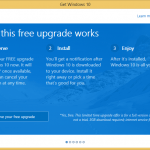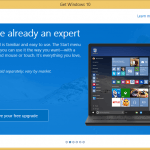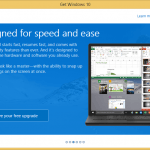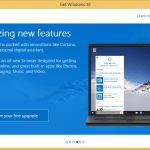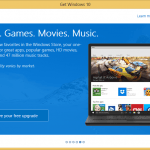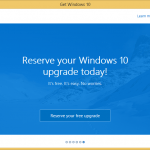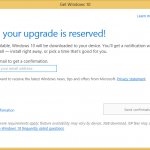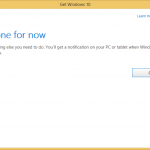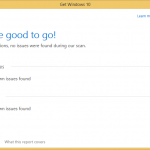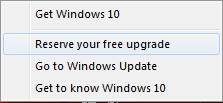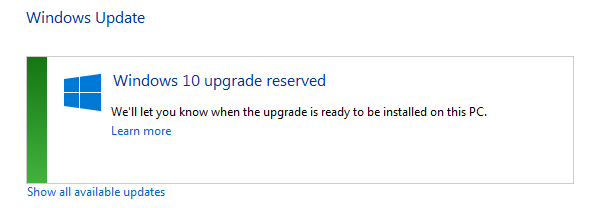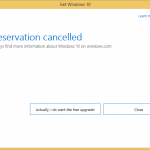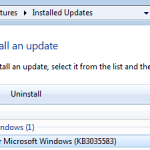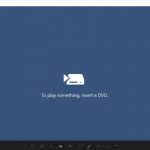In addition, a “Get Windows 10” notification window is also popping up, explaining how the free upgrade works, checking for system and apps compatibility with Windows 10, allowing users to reserve the free upgrade to Windows 10 and showing off the features of Windows 10, as well as verifying the genuine status of current Windows OS.
If you click or right click on the “Get Windows 10” icon in notification area, you’re presented with several options, including “Get Windows 10” which opens the above window, “Check your upgrade status”, “Go to Windows Update”, and “Get to know Windows 10”.
The registration to reserve the free upgrade in the “Get Windows 10” app asks for an optional email address. In fact, the “reservation” should be just an consent for the download of Windows 10 to be done automatically. Through KB3035583 update, a file named GWXUXWorker.EXE will download Windows 10. Once you registered and reserved, you will be notified after Windows 10 was successfully downloaded to your device, and you only have to click to install.
Once reserved, Windows Update will display prominently that the system is pending upgrade to Windows 10.
In addition, the reservation of free Windows 10 upgrade is also offered during the initial setup process when upgrading to Windows 8.1, when when clean installing Windows 8.1 with November Update roll-up and are connected to the Internet.
You can disable the Windows 10 upgrade notification if you feel that it’s just an adware and an advertising method. You can also cancel the reservation after reserved. You are able to upgrade to Windows 10 even if you don’t reserve it, according to the FAQ.
If you have upgraded your system to Windows 10 Insider Preview, the system will be automatically upgraded to final RTM release of Windows 10.
Not receiving the offer to upgrade? Here’s some possible issues that block or prevent Get Windows 10 app from offering you the option to make the free Windows 10 upgrade reservation now:
- Your device isn’t up-to-date with at least Windows 7 SP1 or Windows 8.1 Update.
- Windows Update is turned off or is not set to receive updates automatically (specifically KB3035583).
- You’ve blocked or uninstalled the necessary Windows Update functionality (specifically KB3035583).
- Your device is not running genuine Windows.
- Your device does not meet the base system requirements of Windows 10.
- Your computer is joined to a domain (workaround is to temporarily unjoin from the domain).
- You’re running enterprise edition of Windows.
Windows 10 is expected to be released this summer, which widely believed to be in July.
Update 2: Windows Update starts to prompt to upgrade to Windows 10.
Update 1: GWX has started to download Windows 10 installation files to $Windows.~BT hidden folder.
- Windows 10 20H2 v.2009 (Build 19042)
- Windows 10 May 2020 Update v.2004 (Build 19041)
- Windows 10 November 2019 Update v.1909 (Build 18363)
- Windows 10 May 2019 Update v.1903 (Build 18362)
- Windows 10 October 2018 Update v.1809 (Build 17763)
- Windows 10 Spring Creators Update v.1803 (Build 17134)
- Windows 10 Fall Creators Update v.1709 (Build 16299)
- Windows 10 Creators Update v.1703 (Build 15063)
- Windows 10 Anniversary Update v.1607 (Build 14393)
- Windows 10 November 2015 Update v.1511 (Build 10586) | Download Windows 10 Version 1511 (Build 10586) ISO
- Download Official Windows 10 ISO | Upgrade to Windows 10
- Windows Insiders get free Windows 10 genuine license
- Windows 10 Upgrade is free for Windows 8.1 and Windows 7 systems until July 29th, 2016 (Reserve Windows 10 upgrade or Lock in the free Windows 10 Upgrade License)
- Trick to upgrade to Windows 10 for free after free upgrade offer perioed ended.
- Clean install and activate Windows 10 is allowed (No Windows 10 product key is issued for Windows 10 upgrade license acquired under the free upgrade program. However, Microsoft records the device’s hardware ID or HWID on its activation server when the device is first upgraded to Windows 10 and activated. On future reinstallation of Windows 10, the device will automatically be granted permanent activation status when the activation server detects its matching hardware ID).
- Windows 10 general avaiability release date is on July 29th, 2015
- Windows 10 Features
- Windows 10 editions (SKUs)
- Windows 10 editions features comparison chart
- Windows 10 upgrade path (upgrade matrix)
- Windows 10 system requirements
- Windows 10 Prices: Retail Licenses | OEM Licenses