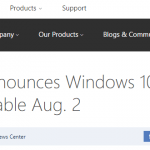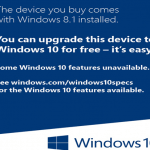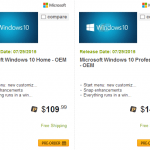Introducing Windows 10
Windows 10 Feature Highlights
Highlights of Windows 10 Features
- All devices running Windows 7, Windows 8 and Windows 8.1 will get a free upgrade to Windows 10 during the first year after the Windows 10 is officially released.
- Windows Continuum enables today’s best laptops and 2-in-1 devices such as detachable or hybrid computer to elegantly transform from one form factor to the other, enabling smooth transitions of your tablet into a PC, and back. Typically, UI will change from floating on the desktop and run full screen in tablet mode. And new Windows phones with Continuum can be connected to a monitor, mouse and physical keyboard to make your phone work like a PC. Windows desktop apps will “just work” with Continuum too.
- Cortana, the world’s first truly personal digital assistant helps you get things done. Cortana learns your preferences over time to provide relevant recommendations, fast access to information, important reminders for appointments, flights and birthdays, and suggest things you do routinely. Interaction is natural and easy via talking or typing. And the Cortana experience works not just on your PC, but can notify and help you on your smartphone too. In other words, Cortana is Apple Siri and Google Now for Windows.
- Microsoft Edge (previously codenamed as Project Spartan), is an all-new browser designed to get things done online in new ways, with built-in commenting on the web – via typing or inking — sharing comments, and a reading view that makes reading web sites much faster and easier. With Cortana integrated, Microsoft Edge offers quick results and content based on your interests and preferences. Edge co-exists with Internet Explorer which is kept for compatibility reasons. The fast, streamlined Edge also features a sleek new UI, easier sharing, built-in PDF viewing support, reading list support and offline article viewing.
- Office on Windows universal app: In addition to the Office 2016 full featured desktop suite, Windows 10 users will be able to experience new universal Windows applications for Word, Excel, and PowerPoint, all available separately. These offer a consistent, touch-first experience across a range of devices to increase you productivity. Designed from the ground up to run on Windows 10, you can easily create and edit Word documents, and deliver PowerPoint presentations while annotating on the fly. With new touch-first controls in Excel you can create or update spreadsheets without a keyboard or mouse. You will also be able to enjoy new versions of OneNote and Outlook with Mail and Calendar, which are included with Windows 10 at no additional cost.
- New and improved universal apps where apps like Photos, Videos, Music, Maps, People, Messaging, Mail and Calendar are being updated with the evolved look and feel of Windows 10. You can start something on one device and continue it on another since your content is stored on and synched through OneDrive.
- Universal apps can run across and support all Windows 10 devices regardless of type and form factor, and support content sync via OneDrive.
- Xbox Live and the integrated Xbox App bring new game experiences to Windows 10 and features which are common to Valve’s Steam client. Xbox on Windows 10 brings the expansive Xbox Live gaming network to both Windows 10 PCs and tablets. Communicate with your friends on Windows 10 PCs and Xbox One – while playing any PC game. You can capture, edit and share your greatest gaming moments with Game DVR, and play new games with friends across devices. You can play games on your PC, streamed directly from your Xbox One console to your Windows 10 tablets or PCs, within your home. Games developed for DirectX 12 in Windows 10 will see improvements in speed, efficiency and graphics capability.
- Windows 10 on the PC will boot to “classic” Windows desktop by default while the tile mode is still accessible. On touch tablet devices, tile mode is on by default.
- Windows 10 has an “Action Center” as the notification bar that’s always present on the right side of the desktop.
- Windows 10 brings back the Start Menu, which undertook fine-tuning and tweaking with support of full-screen start menu.
- DirectX 12 support with up to a 50% increase in performance for games and better power consumption for mobile gaming.
- New photo app collects all photos in all your devices and show in just one view. It also have an auto clutter feature to eliminate duplicate photos and an auto enhance feature.
- New music app with “Music Locker” that automatically sync your music collection into OneDrive for quick access from any device and Xbox Music.
- Native support for FLAC (Free Lossless Audio Codec), MKV (Matrsoka Video, one of the most common container format for H.264 video alongside MP4), and HEVC (High Efficiency Video Coding), making Windows 10 has almost all codecs to play all your favorite video and audio formats.
- Native support for Sub Station Alpha (SSA), Advanced Sub Station Alpha (ASS), and the SubRip file format (SRT).
- Built-in data loss prevention (DLP).
- Two-factor authentication (2FA) support.
- Windows Hello, greets you by name and with a smile, letting you log in without a password and providing instant, more secure access to your Windows 10 devices. With Windows Hello, biometric authentication is easy with your face, iris, or finger, providing instant recognition.
- Multiple virtual desktop support.
- 4×4 snap windows and Snap Assist tool.
- A universal Maps app that combines best maps, aerial imagery, rich local search data, and voice guided navigation experiences from both Bing Maps and Here maps.
- Scalable Command Prompt and Powershell windows with easy selecting, copying and pasting.
- Windowed universal Windows Store apps on desktop.
- Ability to reinstall Windows 10 with Refresh or Reset, doing away with recovery image and lengthy update normally came after reinstallation.
- Device Guard.
- Windows Store, with easy install and uninstall of trusted applications, supported by the broadest range of global payment methods.
- Microsoft Surface Hub: An internally Windows 10 PC with 84-inch 4K display that will help workplaces have more efficient meetings and conference calls. It comes with an array of sensors and unique capabilities. The display works as a smart whiteboard with speakers, cameras, Bluetooth and Wi-Fi.
- HoloLens: Windows 10 supports Windows Holographic, an augmented reality hologram-driven experience universally. Closer to Windows 10 launch time, Microsoft will release HoloLens, a fully untethered holographic computer, and developers are encouraged to develop new programs that can function in all new virtual and augmented reality devices such as Magic Leap, Oculus Rift and Google Glass.
If you’re interested in Windows 10, check out Windows 10 system requirements and Windows 10 upgrade matrix, as Windows 10 is free upgrade for Windows 7 and Windows 8.1 users.
Windows 10 - Important Information
- Windows 10 20H2 v.2009 (Build 19042)
- Windows 10 May 2020 Update v.2004 (Build 19041)
- Windows 10 November 2019 Update v.1909 (Build 18363)
- Windows 10 May 2019 Update v.1903 (Build 18362)
- Windows 10 October 2018 Update v.1809 (Build 17763)
- Windows 10 Spring Creators Update v.1803 (Build 17134)
- Windows 10 Fall Creators Update v.1709 (Build 16299)
- Windows 10 Creators Update v.1703 (Build 15063)
- Windows 10 Anniversary Update v.1607 (Build 14393)
- Windows 10 November 2015 Update v.1511 (Build 10586) | Download Windows 10 Version 1511 (Build 10586) ISO
- Download Official Windows 10 ISO | Upgrade to Windows 10
- Windows Insiders get free Windows 10 genuine license
- Windows 10 Upgrade is free for Windows 8.1 and Windows 7 systems until July 29th, 2016 (Reserve Windows 10 upgrade or Lock in the free Windows 10 Upgrade License)
- Trick to upgrade to Windows 10 for free after free upgrade offer perioed ended.
- Clean install and activate Windows 10 is allowed (No Windows 10 product key is issued for Windows 10 upgrade license acquired under the free upgrade program. However, Microsoft records the device’s hardware ID or HWID on its activation server when the device is first upgraded to Windows 10 and activated. On future reinstallation of Windows 10, the device will automatically be granted permanent activation status when the activation server detects its matching hardware ID).
- Windows 10 general avaiability release date is on July 29th, 2015
- Windows 10 Features
- Windows 10 editions (SKUs)
- Windows 10 editions features comparison chart
- Windows 10 upgrade path (upgrade matrix)
- Windows 10 system requirements
- Windows 10 Prices: Retail Licenses | OEM Licenses