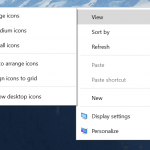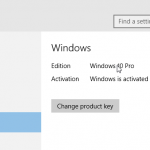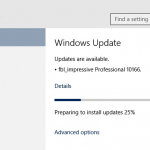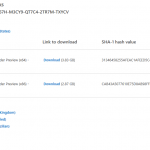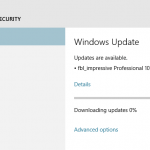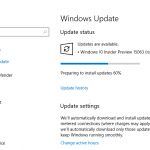Windows 10 Insiders who installed Windows 10 Technical Preview or Windows 10 Insider Preview on their computer will have direct and free upgrade path to final RTM (Release to Manufacturing) version of the OS when Windows 10 is officially released.
It means that Windows Insiders can upgrade to Windows 10 RTM build without the need of performing clean install or restoring back to original Windows 7 or Windows 8.1. As explained by Gabriel Aul on Twitter in early May, the public face of Windows Insider program, officially, you still need a valid license for Windows 7, Windows 8 or Windows 8.1 to upgrade from preview build to genuine Windows 10 RTM to avoid been detected as pirate.
@hossamhammouri Official release will be an upgrade to Preview builds.
— Gabriel Aul (@GabeAul) June 1, 2015
@DirtyWindows_ @tao_huan You'll have to be upgrading from a system with a valid license for 7 or 8.x
— Gabriel Aul (@GabeAul) May 11, 2015
@drewharris102 You will not need to roll back to Win7.
— Gabriel Aul (@GabeAul) June 1, 2015
In addition, Gabriel Aul also explained that Windows 10 final build will automatically available to Windows Insiders when Windows 10 is released on July 29th. Windows 10 is not required to reserve the free upgrade. Early June, Microsoft activates the free Windows 10 upgrade reserve program to allow Windows 7 and Windows 8.x users to opt in to automatic Windows 10 downloads when released, though those not reserved will still able to upgrade to Windows 10 for free within the first year of release.
@schrubbls You won't need to reserve, and if you're running Insider Preview you'll be upgraded.
— Gabriel Aul (@GabeAul) June 12, 2015
Best of all, no product key of Windows 7 or Windows 8.x is required to upgrade.
@The_Soupinator You'll be able to upgrade your W10 preview build to RTM and will not need your Win7 key.
— Gabriel Aul (@GabeAul) June 4, 2015
In addition, system running Windows 10 Insider Preview and connected to Microsoft Account (MSA) is eligible for free Windows 10 RTM license.
- Windows 10 20H2 v.2009 (Build 19042)
- Windows 10 May 2020 Update v.2004 (Build 19041)
- Windows 10 November 2019 Update v.1909 (Build 18363)
- Windows 10 May 2019 Update v.1903 (Build 18362)
- Windows 10 October 2018 Update v.1809 (Build 17763)
- Windows 10 Spring Creators Update v.1803 (Build 17134)
- Windows 10 Fall Creators Update v.1709 (Build 16299)
- Windows 10 Creators Update v.1703 (Build 15063)
- Windows 10 Anniversary Update v.1607 (Build 14393)
- Windows 10 November 2015 Update v.1511 (Build 10586) | Download Windows 10 Version 1511 (Build 10586) ISO
- Download Official Windows 10 ISO | Upgrade to Windows 10
- Windows Insiders get free Windows 10 genuine license
- Windows 10 Upgrade is free for Windows 8.1 and Windows 7 systems until July 29th, 2016 (Reserve Windows 10 upgrade or Lock in the free Windows 10 Upgrade License)
- Trick to upgrade to Windows 10 for free after free upgrade offer perioed ended.
- Clean install and activate Windows 10 is allowed (No Windows 10 product key is issued for Windows 10 upgrade license acquired under the free upgrade program. However, Microsoft records the device’s hardware ID or HWID on its activation server when the device is first upgraded to Windows 10 and activated. On future reinstallation of Windows 10, the device will automatically be granted permanent activation status when the activation server detects its matching hardware ID).
- Windows 10 general avaiability release date is on July 29th, 2015
- Windows 10 Features
- Windows 10 editions (SKUs)
- Windows 10 editions features comparison chart
- Windows 10 upgrade path (upgrade matrix)
- Windows 10 system requirements
- Windows 10 Prices: Retail Licenses | OEM Licenses